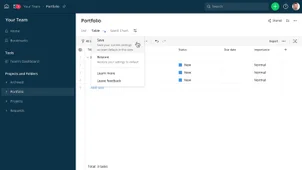The Top Project Management Software in the US
- No. 1 remote-working software
- Join over 100,000+ teams
- Fastest new user set up
- Excels in workflow automation
- Run complex projects
- Optimize workflows, automate reviews
- Streamline documents securely

- Complex features
- Best for experienced project managers
- One user per task for simplicity

- Limited features
- Best for small-scale projects
- Designed for small teams
- More features with premium
What to look for in Project Management Software
Choosing the right Project Management Software for your team can be a real challenge. The right software can streamline operations massively, leaving more time to be productive.
With that in mind here are five things to look for when choosing Project Management Software:
Cost
Scalability
Ability to collaborate
Ease of use
Integrations
Customer support
Editor’s Top 3

Who we are
Tech.co is a leading business technology authority, here to help you know more about tech and find the best solutions to work smarter and grow securely. We assist over half a million customers each month in making the right choices for their needs, with our comparison charts, guides, and reviews.
The right tech can help you find new and more efficient ways of running your operation, retain and attract loyal customers, protect your assets from security risks, or even add entirely new revenue streams. We should know, because we’ve been there; Tech.co started out as a simple community-building Tech Cocktail event, back in 2006, and has transformed into a fully-fledged media company.